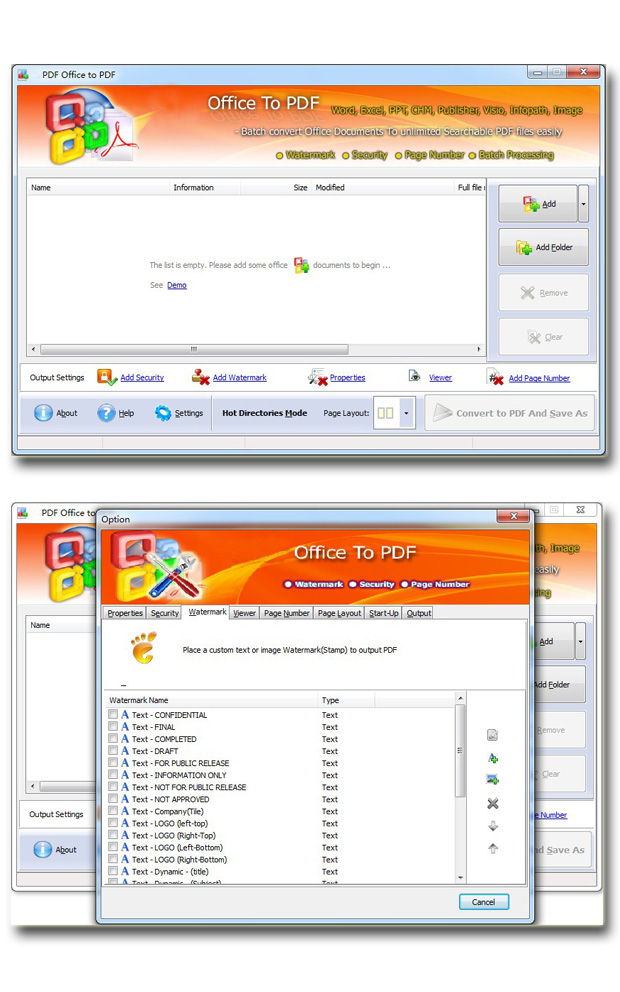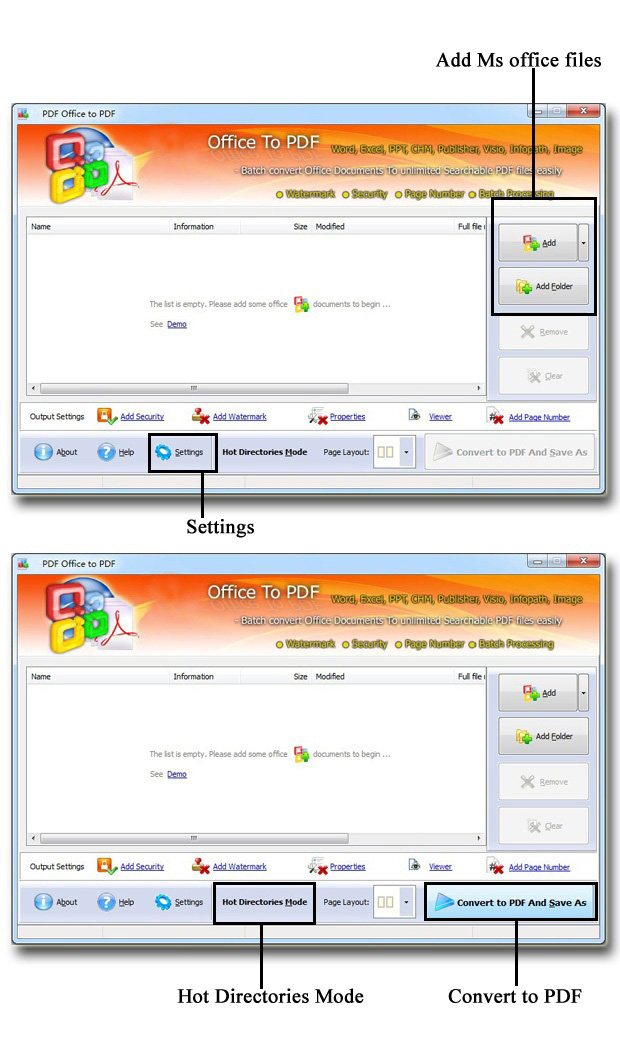$49
Easy Office to PDF
Easily batch convert Microsoft Office 2003-2010 to PDF file!
- Software has to run with Ghostscript, and can be free download here.
- Supports three modes to convert: batch, hot directory and command line.
- Supports files in multiple formats like Excel, Word, PPT, chm image and so on.
- Simple operation and greater efficiency.
- Packed with various convenient and impressive features.
Free TrialBuy Now

For Windows 98
or above
- Why Use?
- Details
- Screenshot
- How It Works
Easy Office to PDF is a professional and extremely-fast application, providing convenient way to batch convert existing Office documents(Word, Excel, CHM, InfoPath, Publisher, Visio and PowerPoint) and images into high-quality PDF documents. It supports Microsoft Office 2003, 2007 and 2010. There are three modes available, including batch mode, hot directories mode and command line mode. And its intuitive interface facilitates you to accomplish converting with greater efficiency.
1. Powerful functions

• Three execution modes: batch mode, hot directory mode and command line. • Command line which works as Windows console utility is available for converting silently. • Enables to work with hot directory to process automatically. • Batch convert varied Office documents and images to PDF. • Software supports Microsoft Office 2003-2010 and almost all common image formats. • Supports password protection to avoid unauthorized access and restrict permission like copying and printing. • Watermark, properties modification and page numbers are available.
2. Convenient

• Allows to add target documents through drag and drop. • Right-click integration facilitates to convert directly in Windows explorer. • Batch convert a number of files at the same time with ease. • Work with hot directory to auto-convert Office files and images to PDF. • Take only a few of steps to complete conversion with intuitive interface. |
3. Compatible

Easy Office to PDF is not a standalone program, it requires Ghostscript (for free), and it can work under almost all Windows systems, including Windows 98,ME, NT, 2000, XP, VISTA and 7.
Software supports Microsoft Office range from 2003 to 2010, and all common image formats.
4. Easy to use and greater efficiency

There is no need to worry about how to use Easy Office to PDF, because of its intuitive interface and convenient features, you can accomplish conversion operation without difficulty and get great satisfaction. And you will be impressed by software’s great efficiency, it costs you only several seconds to complete converting even handling a batch of MS Office files.
5. Affordable

To bring our customers greater satisfaction in both function and price, although our product is both powerful and efficient, it is cheap compared with other companies' products. And it requires no any other programs, such as Adobe Acrobat Pro which costs hundreds of dollars.
6. Free trial and upgrade

Not sure whether our product works for you, you can download a trial version for free before you buy.
As our products will upgrade continuously for perfection, your version might go behind the time. You can download the latest version of our product when it upgrades, and your license code is valid forever.
7. 30 days money back guarantee

To protect your equity, we promise our customer an unconditional full payment back guarantee. If our product do not satisfy you completely, you can send your refund request to our support center within 30 days since your order took effect. And we will dispose of your request as soon as we can.
Download Easy PDF Split for Windows and have a try, It's free. If you have any problem, feel free to Contact Us by email:support@easy-pdf-tools.com. Tell us about your question and design needs, we will be glad to help you solve the problem and you will be on your way to being a PDF expert.
Details
Feature-rich Easy Office to PDF helps you to batch convert Office to PDF within minutes. The features for the wonderful Office to PDF solution include:
1. Multiple formats
Software supports various file formats as followings:
· MS Word File: .DOCX, .DOC, .DOT, .TXT, .RTF, .WRI
· MS Powerpoint File: .PPTX, .PPT, .POT, .PPS
· MS Excel File: .XLSX, .XLS, .XLT, .XLC, .XLA, .XLW, .XLM
· Microsoft Compiled HTML Help: (.CHM)
· MS Publisher File: .PUB
· MS Infopath File: .XML, .XSN
· MS Visio File: .VSD, .VDX
· Image : .TIF, .TIFF, .FAX, .G3N, .G3F, .XIF, .GIF, .JPG, .JPEG, .JPE, .JIF, .PCX, .BMP, .DIB, .RLE, .PNG, .DCM, .DIC, .DICOM,
.WMF, .EMF, .TGA, .TARGA, .VDA, .ICB, .VST, .PIX, .PXM, .VBMP, .JP2, .J2K, .DCX, .CRW,.PSD, .IEV, .LYR
2. Customization
You can generate either all of worksheets in a workbook to a single PDF file, or one PDF file per worksheet(Command line doesn't support). Also can convert specific worksheet range instead of all sheets.
Page layout and margin can be changed as your requirement.
3. Hot directory mode
A helpful function aims to bring you more convenience and increase your business efficiency. Under hot directory, as long as detecting the Office files are saved in the monitored folder, they would be converted automatically with the original files being moved to backup directory.