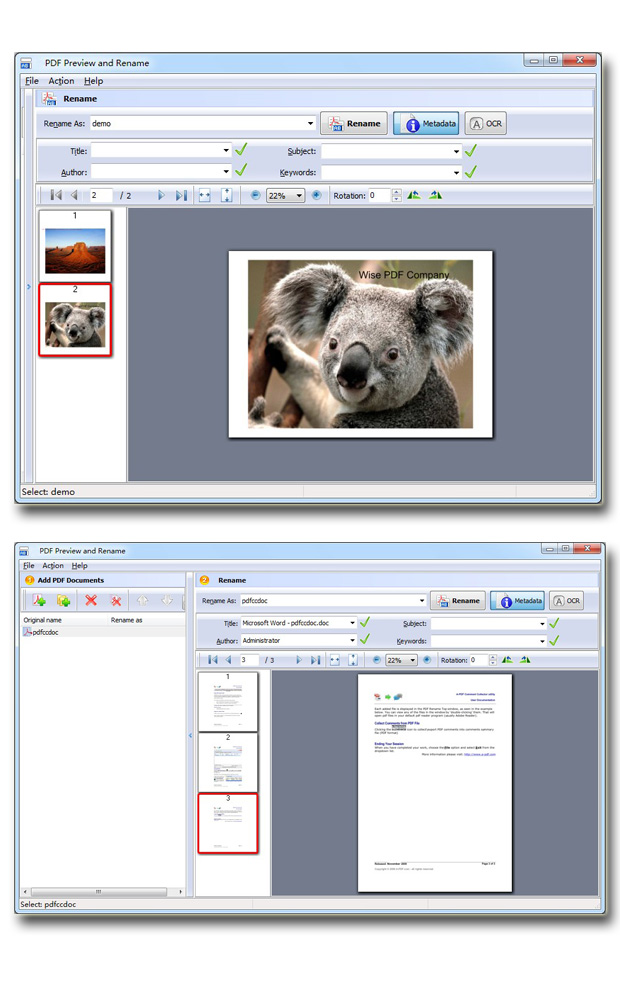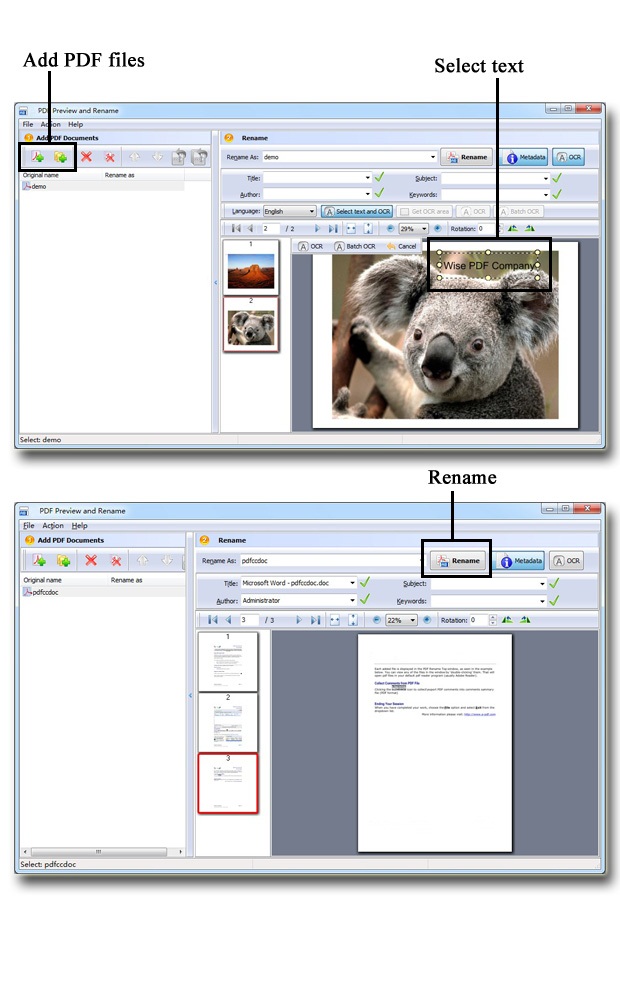$39
Easy PDF Preview and Rename
Convenient tool to rename PDF files based on content and properties!
- Apply properties or text extracted through OCR as new filename.
- Supports multiple languages for OCR.
- Real-time preview function facilitates to accurately select area for OCR.
- Batch process at the same time with great efficiency.
- Modify metadata and apply to rename.
Free TrialBuy Now

For Windows 98
or above
- Why Use?
- Details
- Screenshots
- How It Works
1.Powerful functions
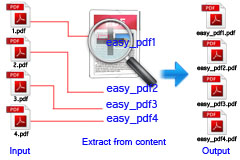
• Supports multiple languages for OCR so to accurately recognize text. • Allows to add all PDF files in a folder (include sub-folder) by using "add a directory" option. • Visual extraction editor window to select text within PDF as filename. • Apply metadata of PDF file as filename. For example, you can name file for title, subject, author or keywords. • Allows to define specific area on specific page and apply it to per PDF file for extracting information as filenames. • Select text information in the preview window and recognized by OCR to generate filename. • Supports modify file metadata like title, subject, author and keywords.
2. Convenient

• Drag and drop under Windows explorer to add files directly. • Batch OCR to rename as user-defined configuration. • Real-time preview for accurately extracting content within PDF file. • Visual marquee tool helps to select OCR area accurately. • Preview the output result before renaming. |
3.Flexible

Easy PDF Preview and Rename is easy-to-use and professional software to change PDF name, it allows user to customize rules of renaming with multiple options. User can name PDF documents for either metadata or content within files. And software supports 8 kinds of languages for OCR.
4. Easy to use and greater efficiency

Easy PDF Preview and Rename is actually easy-to-use, and characterized by its simple operation. With OCR function, you can easily draw a area for OCR with visual editor and software will auto-recognize the content within selected area to generate new filename. Easy PDF Preview and Rename also supports batch process, and its efficiency of working is impressive.
5.Affordable

To bring our customers greater satisfaction in both function and price, although our product is both powerful and efficient, it is cheap compared with other companies' products. And it requires no any other programs, such as Adobe Acrobat Pro which costs hundreds of dollars.
6. Free trial and upgrade

Not sure whether our product works for you, you can download a trial version for free before you buy.
As our products will upgrade continuously for perfection, your version might go behind the time. You can download the latest version of our product when it upgrades, and your license code is valid forever.
7. 30 days money back guarantee

To protect your equity, we promise our customer an unconditional full payment back guarantee. If our product do not satisfy you completely, you can send your refund request to our support center within 30 days since your order took effect. And we will dispose of your request as soon as we can.
1. What is OCR?
Optical character recognition, usually abbreviated to OCR, is the mechanical or electronic conversion of scanned images of handwritten, typewritten or printed text into machine-encoded text. It is widely used as a form of data entry from some sort of original paper data source, whether documents, sales receipts, mail, or any number of printed records. It is crucial to the computerization of printed texts so that they can be electronically searched, stored more compactly, displayed on-line, and used in machine processes such as machine translation, text-to-speech and text mining. OCR is a field of research in pattern recognition, artificial intelligence and computer vision.
2. Multiple languages for OCR
Software supports 8 kinds of languages for OCR, including English(default), French, German, Italian, Dutch, Spanish, Portuguese and Basque. If need other languages supported, user can download language package for free in official website.
3. System requirement
Windows 98/NT4/Me/2000/XP/Vista/7