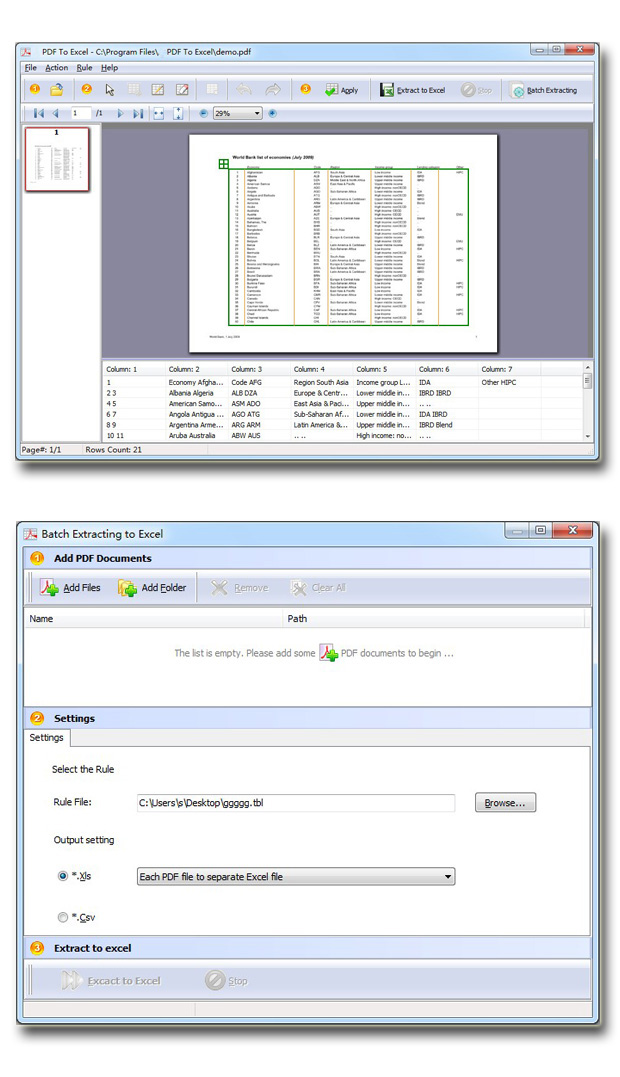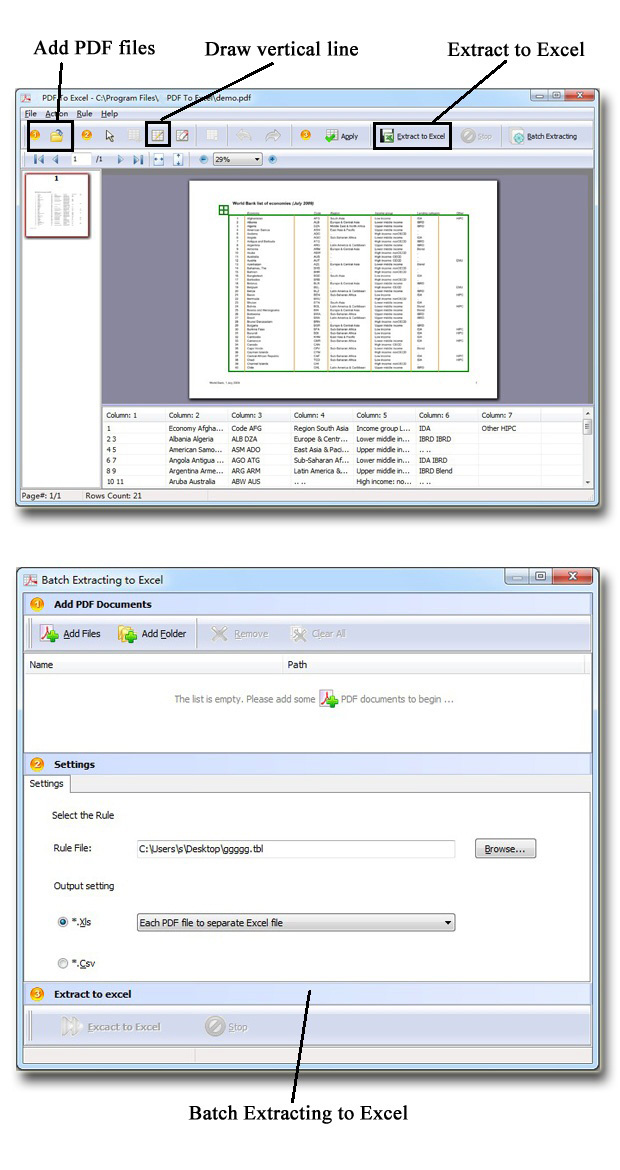$39
Easy PDF to Excel
Professional program to extract PDF data and convert to Excel!
- Standalone utility program requires no Adobe Acrobat.
- Accurately convert PDF to Microsoft Office Excel.
- Divide page content into multiple columns.
- Visual extraction editor and customized table column.
- Output files in MS Office Excel 2000-2010.

For Windows 98
or above
- Why Use?
- Details
- Screenshot
- How It Works
As a businessman, you might have to work with a amount of data within PDF files such as invoice,bank statement,inventory list and price list,etc. For convenience, always need to extract those data into highly-editable Microsoft Excel documents or CSV files, which might cost lots of time. Now with Easy PDF to Excel, it has never been so simple and accurate to extract and convert any PDF data to Excel.
1. Powerful functions
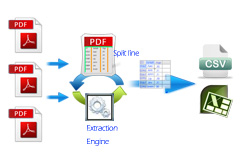
• Divide page into several columns and extract data in columns to produce MS Excel(such as *.xls and *.csv). • Split page content into multiple columns with vertical line in table. • Split page with visual extraction editor to show output effect. • Allows to adjust table column (split line) as per need. • Supports export files in Microsoft Office Excel 2000-2010 formats. • Apply rules to all pages, or even/odd pages only. • Accurately retain original text to new Excel document.
2. Convenient

• Drag and drop PDF file directly in Window explorer to add file. • Edit extraction rule easily with visual split line. • Export & import existing extraction rule for re-usage. • Batch convert PDF file to Microsoft Excel with the same rule. • Work with command line to auto convert PDF to Excel. |
3. Flexible

Easy PDF to Excel is packed with varied option, enabling to execute conversion flexibly. Either batch mode or command line mode is selectable according to per requirement. And you can absolutely customized rule to extract and convert with split line in table. Moreover, multiple output formats are supported, such as *.xls, *.xlsx, *.csv and so on.
4. Easy to use and greater efficiency

Easy PDF to Excel is actually easy-to-use, with the visual extraction editor, you can easily draw and drag vertical line to split PDF page into multiple column for extraction, and the output effect will be display in preview window. Then it will automatically generate Excel file as the rule you set. Easy PDF to Excel is also characterized by its great efficiency which will save your time.
5. Affordable

To bring our customers greater satisfaction in both function and price, although our product is both powerful and efficient, it is cheap compared with other companies' products. And it requires no any other programs, such as Adobe Acrobat Pro which costs hundreds of dollars.
6. Free trial and upgrade

Not sure whether our product works for you, you can download a trial version for free before you buy.
As our products will upgrade continuously for perfection, your version might go behind the time. You can download the latest version of our product when it upgrades, and your license code is valid forever.
7. 30 days money back guarantee

To protect your equity, we promise our customer an unconditional full payment back guarantee. If our product do not satisfy you completely, you can send your refund request to our support center within 30 days since your order took effect. And we will dispose of your request as soon as we can.
Download Easy PDF to Excel and have a free try now. If you have any problem, feel free to contact us by email to: support@easy-pdf-tools.com. Tell us your question or design needs, we will be glad to help to solve your problem and help you to be a professional PDF expert.
Details
Easy PDF to Excel is feature-rich software for you to convert PDF to Excel . The features enables you to use include:
1. Output Setting
There are two types of output formats selectable, including CSV and XLS. And the output file modes are as below:
XLS:
CSV:
2. Command line
Usage:
PPTECMD.exe <Rule file> <Input file list\Input PDF File> <Output file> <Output type> <Output Option> <Rule file> -R<Rule file>, The Rule file can be exported from A-PDF To Excel GUI. The rule file must exist. <Input file list> -F<File list or Input PDF File>, File list is a .txt file that contains a list of PDF files (including Path) which will be converted to Excel This parameter also could be a PDF file name <Output file> -O<Output file>, Specifies the name for output file <Output data type> -T<Output type>, the value can be XLS or CSV. The default value is XLS. <Output Option> -P<Output Option>, Specifies the option for the output file, This value can be: A,E,S. The The default value is A. ------------------------------------------------------------------- A: All PDF files to one file(Excel or CSV) in one sheet E: Each PDF file to separate Excel or CSV file. S: Each PDF file to separate sheet in the result Excel file Notes: S applies to the Excel file only. When this value is E, <Output file> must be a folder.
Example 1: PPTECMD -R"C:\ruleFile.tbl" -F"C:\PDFFileList.txt" -O"C:\output.xls" -TXLS -PS Note: "C:\PDFFileList.txt" contains a list of PDF files The content in "C:\PDFFileList.txt" can be like this: c:\demodata1.pdf
Example 2: PPTECMD -R"C:\ruleFile.tbl" -F"c:\inputFormDataPDF.pdf" -O"C:\outputfolder\" -TCSV -PE
Example 3: PPTECMD -R"C:\ruleFile.tbl" -F"C:\PDFFileList.txt" -O"C:\output.xls" -TXLS -PA
Example 4: PPTECMD -R"C:\ruleFile.tbl" -F"C:\PDFFileList.txt" -O"C:\outputfolder\" -TXLS -PE |