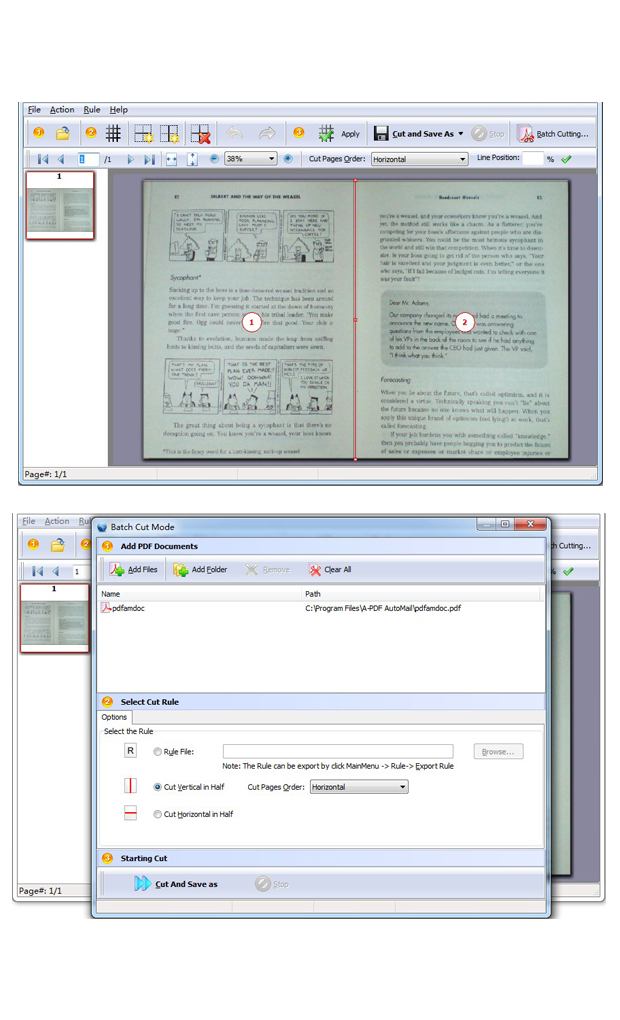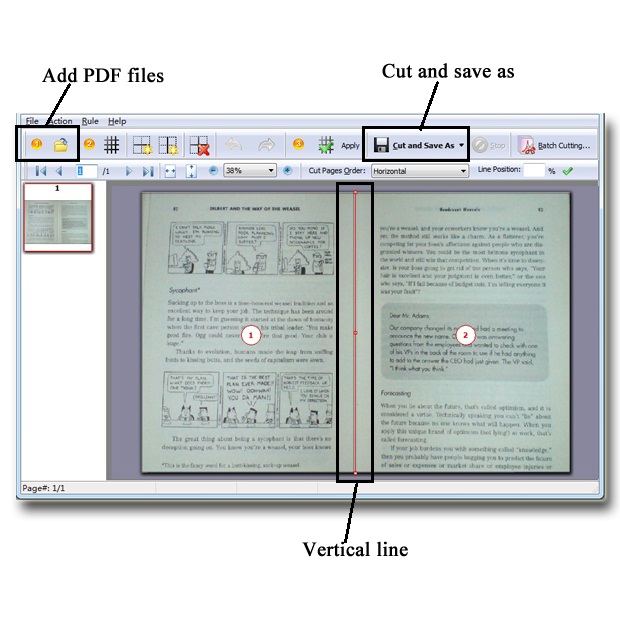$35
Easy PDF Page Cut
Practical tool to cut PDF page into multiple pages!

For Windows 98
or above
- Why Use?
- Details
- Screenshots
- How It Works
1. Powerful functions
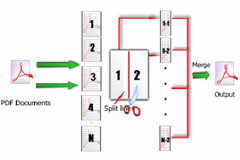
• Enable to cut page vertically/horizontally in half with one click. • Supports work with command line to break PDF page automatically. • Add grid, horizontal or vertical lines to define cut rule. • Allows to adjust split lines manually as per need. • Supports apply cut operation on all pages or odd/even pages only.
2. Convenient

• Batch execute cutting operation on numbers of PDF files at one time with customized settings. • Export &import existing cutting rules for re-usage. • Directly drag and drop to add PDF file for page cutting. • Visual cut marks editor enables to customize rules for splitting PDF page. |
3. Easy to use and greater efficiency

To make your operation easier, Easy PDF Page Cut is integrated with visual split line editor, which enables you to draw and drag split line for separating page into parts. And with intuitive interface and simple operation, you can easily add split line to define how to cut as you want. You will also be impressed by its great efficiency, it can even process thousands of pages at the same time at amazing speed.
4. Affordable

To bring our customers greater satisfaction in both function and price, although our product is both powerful and efficient, it is cheap compared with other companies' products. And it requires no any other programs, such as Adobe Acrobat Pro which costs hundreds of dollars.
5. Free trial and upgrade

Not sure whether our product works for you, you can download a trial version for free before you buy.
As our products will upgrade continuously for perfection, your version might go behind the time. You can download the latest version of our product when it upgrades, and your license code is valid forever.
6. 30 days money back guarantee

To protect your equity, we promise our customer an unconditional full payment back guarantee. If our product do not satisfy you completely, you can send your refund request to our support center within 30 days since your order took effect. And we will dispose of your request as soon as we can.
Command line
Usage:
PPCCMD.exe <Source PDF> <Destination PDF> <Lines>
Parameters: <Source PDF> Source PDF file. <Output PDF> Specifies the name for the output file. <Lines> Specifies horizontal cut lines and vertical cut Lines position; set cut page order The <Lines> can be like this: -L<pages>=(Horizaontal lines),(Vertical lines):<Page Order> --------------------------------------------------------------- <Lines> Parameter: <pages>: means all pages 1-10,20,23 : means from page 1 to page 10 and so on... (Horizaontal lines),(Vertical lines) : should looks like: (10,20,30),(50) which means pages will be cut based on: three horizaontal lines (position:10%,20% ,30%) and one vertical line (in the middle of the page) <Page Order>: should be:F or L or H or V;F: First-Last, L:Last-First, H: Horizontal V: Vertical.
Example: "-L*=(),(50):F": meams all page in the source file will be cut into half based on a vertical line and the output file''s page order will be "First-Last"
Return code: 0: Success 2: Input PDF not found 3: The parameters are invalid. 4: Load PDF error 5: Password error 6: Nonsupport security 7: Failed to save the ouput file
Example: PPCCMD "C:\input.pdf" "C:\output.pdf" "-L*=(),(50):F" PPCCMD "C:\input.pdf" "C:\output.pdf" "-L*=(50),():L" PPCCMD "C:\input.pdf" "C:\output.pdf" "-L1-10,33=(10,20) ,(20,60,80):H" PPCCMD "C:\input.pdf" "C:\output.pdf" "-L*=(),(50):V" " -L9-15,32=(50),():V" |