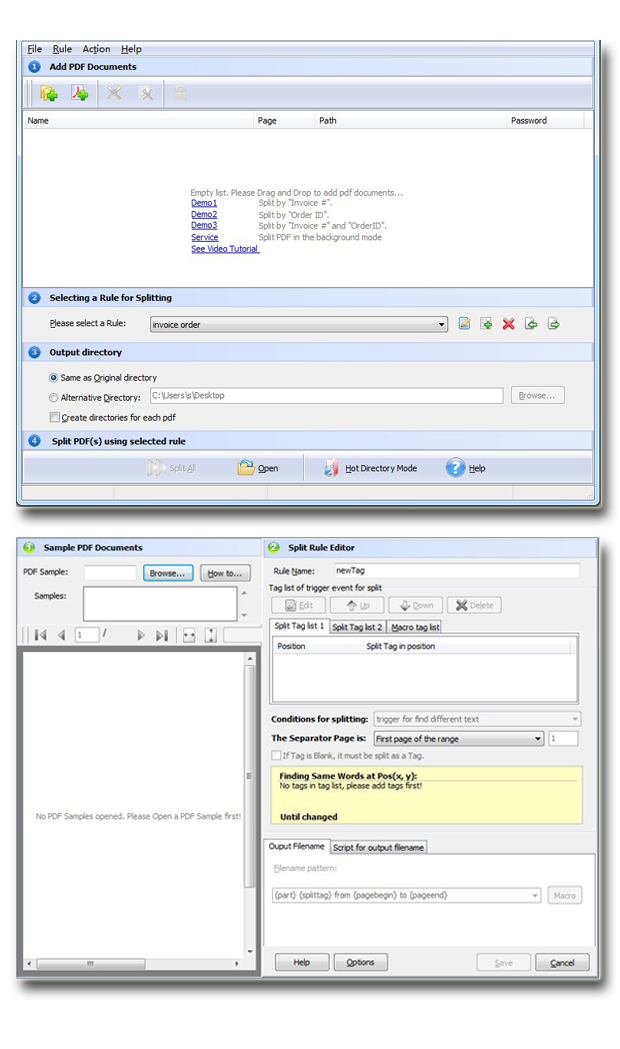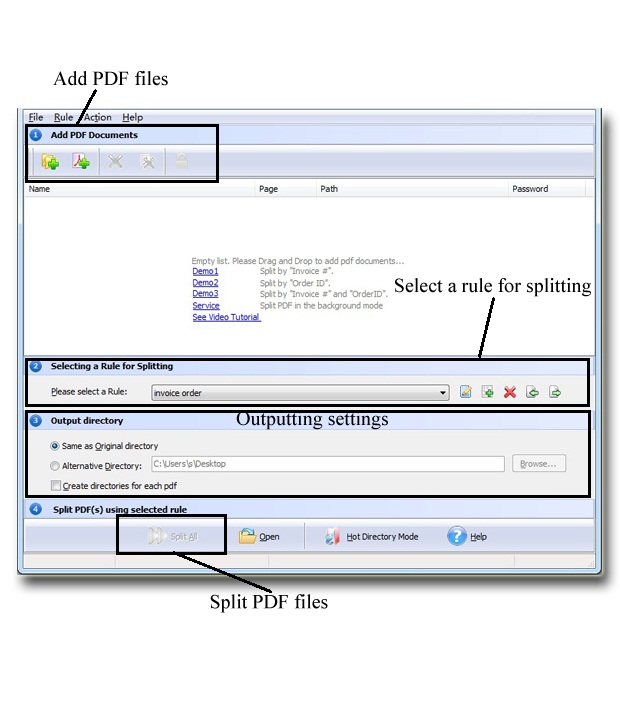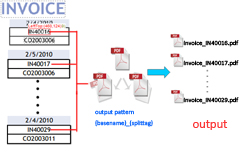$79
Easy PDF Content Split
A powerful software to split PDF to pages based on content!
- A standalone program requires no Adobe Acrobat.
- Split batch of PDF at the same time with ease.
- User-friendly interface and simple operation.
- Accurately recognize and identify content within PDF file.
- Packed with varied practical and impressive features.
Free TrialBuy Now

For Windows 98
or above
- Why Use?
- Details
- Screenshot
- How It Works
Easy PDF Content Split is a practically ideal standalone application (Acrobat NOT required) to split large PDF files that consist of numbers of individual records up to smaller segments, on location and text within the files. It provides multiple options to separate documents such as invoice, report and payroll through keywords like invoice number, account number and employee name. More functions like hot directories,customized split rules and command line are included.
1. Powerful functions
• Splits PDF file based on content, such as location and text within PDF file. • Allows to split either all pages or only part of pages selected. • Batch split amounts of PDF files based on content at amazing speed. • Enables to work with hot directory or command line. • Allows to edit rules for split and output filename with macro parameter. • Supports use pascal-script to transform and validate tags, either split tag or macro tag. • Auto replace chars like \ / *: with pre-set char when extracting text from PDF file as filename. • Much practical options like properties and security are available.
2. Convenient

• Supports drag and drop to add files for splitting. • To accurately select text within PDF as split tag with visual tag editor. • Supports appoint folder as monitored directory to split automatically. • Import & export splitting rule for re-usage. • To customize output filename pattern With macro parameters. |
3. Compatible

Easy PDF Content Split is a standalone program, requiring no other software to support, and it can work under almost all Windows systems, including Windows 98,ME, NT, 2000, XP, VISTA and 7.
Software supports PDF file in any versions of Adobe Acrobat .
4. Easy to use and greater efficiency

Easy PDF Content Split provides a visual split rule editor, allowing you to intuitively define how to split with flexible split tags and macro parameter. You can simply select proper text via preview window and add as split tag. Also its user-friendly interface will help you accomplish your split work without difficult and its great efficiency will bring you impressive experience.
5. Affordable 
To bring our customers greater satisfaction in both function and price, although our product is both powerful and efficient, it is cheap compared with other companies' products. And it requires no any other programs, such as Adobe Acrobat Pro which costs hundreds of dollars.
6. Free trial and upgrade

Not sure whether our product works for you, you can download a trial version for free before you buy.
As our products will upgrade continuously for perfection, your version might go behind the time. You can download the latest version of our product when it upgrades, and your license code is valid forever.
7. 30 days money back guarantee

To protect your equity, we promise our customer an unconditional full payment back guarantee. If our product do not satisfy you completely, you can send your refund request to our support center within 30 days since your order took effect. And we will dispose of your request as soon as we can.
Details
1. Hot directory
A helpful function aimed to bring you more convenience and increase your business efficiency. Under hot directory, as long as detecting the PDF files are saved or rewritten in the monitored folder, they would be split automatically with the original files being moved to backup directory.
2. Three split methods
There are 3 method available to split PDF file:
3. Flexible tags
Either split tag or macro tag is available.(Split tag can be used to trigger to split file and can be used in output name and properties. The macro tag can be used to output name and properties only.)
4. More features
Easy PDF Content Split can work with command line also can trigger another program to process split files after completing split.
You can also use pascal-script to transform and validate tags, either split tag or macro tag.
For example:
Transform tags- You can write some script to use only first 5 characters of split tag.
Validate tags- You can write some script to make sure the split tag is all number, otherwise it is not valid tag. Script for customizing output filename is allowed
Comand line usage:
PCSCMD <input file> [-S<password>] <rule file> [-O<output dir>] Parameters: <Input file> : The PDF file to be split. Such as "C:\invoice.pdf" <Output dir> : The output directory. If it is blank, will be the "output" under current directory. <rule file> : Content Splitter Split Rule file name, PCSCMD will split <input File> base on the rule, the rule can be defined by A-PDF Content Splitter GUI <password> : A password to open <input file> (if the PDF have open Password Security). If the <input file> no Password Security, it is not need.
Examples: PCSCMD.exe "C:\invoice.pdf" "InvoiceNumber.rul" PCSCMD.exe "C:\invoice.pdf" –Spwd "IN.rul" -o"C:\split" >c:\log.txt Return Code: 0: Split successful 1: Show help message only. Parameters error. 2: Input file does not exist. 3: Rule file does not exist. 4: Load input file (PDF file) error. 5: Split files error. 6: Create output directory failed. 99: Unknown exception error. |