Can I retain the flipbook on center with Easy PDF to FlipBook?
Q:Hey, can you help me change the position of the flash flipbook? It is always on the center and has covered a part of background. I just want to change the position of the flash flipbook.
A:As you can see the default position of the flash flipbook is on the center. Actually, there are two position of the flash flipbook for users to choose. One is on the center, the other is on right. Users can base the actual need to choose the position of the flash flipbook. The position of the flash flipbook not only can be changed easily but also you can choose a appreciate position of flash flipbook. Now just follow our steps to change position for your flash flipbook.
Step1: Run Easy PDF to FlipBook and then start to import PDF to the program;
Step2: Move to “Design Setting” buttons list and find out “Retain the book to center” under “Flash Display Settings”;
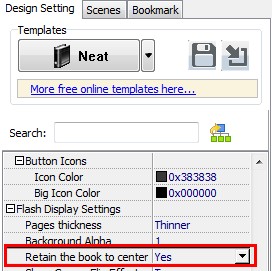
Step3: Choose “No” from the checkbox of “Retain the book to center” and click “Apply Change” button to refresh the flipbook.

Try more Easy PDF Tools please click here
>>>Easy PDF to FlipBook Pro Mac
