Can I set page range to merge PDF files in one with Easy PDF Merger?
Q:Hi, how can I set page rang to merge the PDF files. I just need several pages in one of the files but not all the pages. Just offer more details to set a page rang to merge them in one files.
A: As we mentioned that Easy PDF Tools enables to merge all pages of PDF files in one. But we don’t need to merge all the pages in the files all the time. Sometime, we just need several pages information in the files. If we merge all of them, for one thing, it wastes our time to merge them in one; for the other thing, it will take much time to find out the information we need from the large PDF files. Easy PDF Merger not only can merge all the pages on the files but also allow users to set merged page rang.
Step1: Open Easy PDF Merge Software and add the PDF files you want to merge first;
Step2: Select the file you would like to set page rang and then click the button “Merge Method” then come to the Set Merge method window;
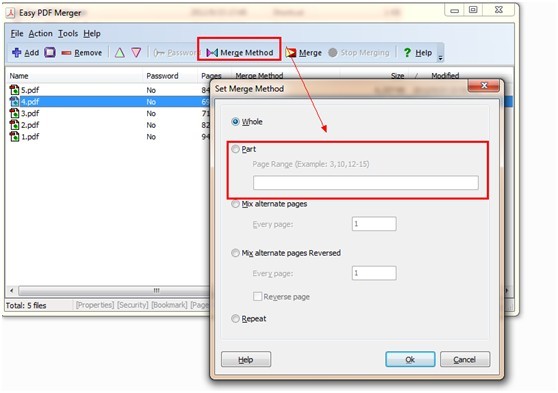
Step3: Select the checkbox for “Part” and start to set the page range;
Step4: After setting the page rang, you will see the page number you set in the column of “Merge Method”.

Try more Easy PDF Tools please click here
>>>Easy PDF to FlipBook Pro Mac
