How to alter thumbnail background color of Easy PDF to FlpBook?
Q:Hello, I don’t like the thumbnail background color very much of my flash flipbook. The purpose of this email is to ask you tell me how to alter the thumbnail background color quickly.
A:As we know that the thumbnail background color is related to the bar color. It will be adjusted together with bar color change. If you just want to make the background color similar to your background file color, then there is an easy way to change it successfully. Now what you need to do now is to follow our steps and go ahead to alter the thumbnail color as quickly as possible. However, it is not complicated at all.
Step1: Run Easy PDF to FlipBook and then continue to import the PDF file to program;
Step2: Go to “Design Setting” button then find out “Background Config” and then go to “Thumbnail Background” option;
Step3: Pick up a color from the color box and then click “Apply Change” to refresh the PDF to flipbook;
Step4: Then thumbnail background color will be changed successfully. If you don’t like the color as well, just follow the steps and pick up again.
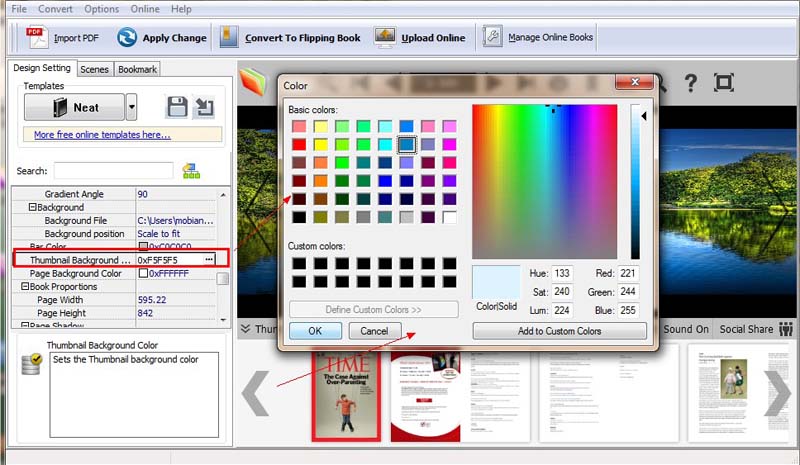
Try more Easy PDF Tools please click here
>>>Easy PDF to FlipBook Pro Mac
