Where to set pages thickness of Easy PDF to FlipBook?
Q:Hey, I viewed demo and I found out your book seems thicker than mine. So, is there a way to set the page thickness? If there is, just show me the steps to make it right.
A:As we know that different templates can show different feature of the flash flipbook. And Neat templates can show the thickness of the flash flipbook better. Of course different people have different need about the thickness of the flash flipbook. Some of you may love to the flash flip book be thicker, or other would like to make it thinner. No matter you want the flash flipbook be thin, thick or none effect, Easy PDF to FlipBook can meet your need. Here just follow my steps to set the thickness.
Step1: Launch Easy PDF to FlipBook and then also need to import the PDF to program first;
Step2: Go to “Design Setting” button, select “Neat” templates and then find out “Flash Display Setting” under the button list;
Step3: Select a proper option from the “Page Thickness” box and then click “Apply Change” to view the effect;
Step4: If you don’t satisfy the result just make a selection again.
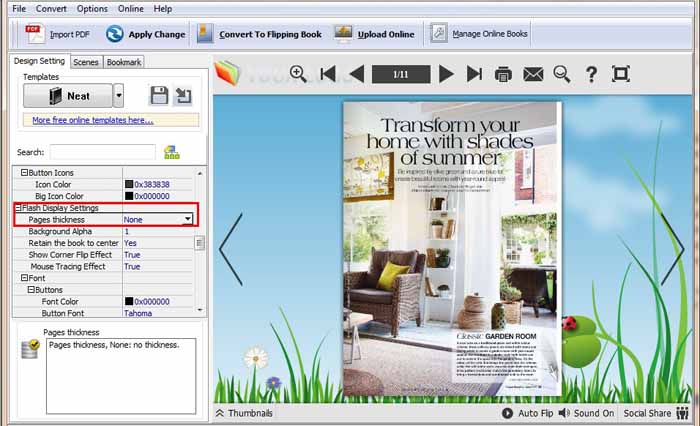
Try more Easy PDF Tools please click here
>>>Easy PDF to FlipBook Pro Mac
